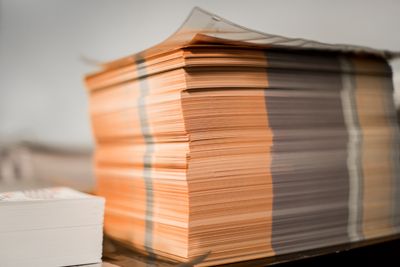
Here you'll find answers to common questions our customers ask. Start by selecting one of the links below. If you don’t see what you need, call or contact us online.
- At what resolution should I save my photos and graphics?
- How can I send my electronic file to EP-Direct?
- What file format should I use when submitting my electronic document for printing?
- Can you scan and save my files to a CD?
- Tips on collecting files for print production
- What is the Pantone Matching System?
- I see that most of EP-Direct's estimates are based upon a computer-ready file. What does that mean?
- What is variable data printing?
- Is white considered a printing color?
- What is the advantage of printing my project on the digital copier vs. on the offset printing press?
- What kind of work does EP-Direct do?
- What is a "proof"?
- Why do the printed colors look different from the colors on my screen?
-
At what resolution should I save my photos and graphics?
Resolution should be set to 300 dpi.
Pictures and graphics pulled from the internet are often low resolution, typically 72 dpi or 96 dpi. Avoid these graphics, as they will appear pixilated and blocky when printed.
Also note that you should save all photos in CMYK mode, not RGB mode when possible. Images saved in RGB mode may not print properly. If you are unable to save your image in CYMK mode, please let us know.
-
How can I send my electronic file to EP-Direct?Your file may be given to us on any type of media device, sent to us as an email attachment, sent to us via this website (preferred method and most secure), or put on the EP-Direct.com FTP site. If you are in one of our local service areas, our courier or customer service person can pick up your media at your office.
-
What file format should I use when submitting my electronic document for printing?
PDF (Portable Document Format) is the most common and preferred file format for submitting digital documents. With the installation of a PDF print driver on your computer, virtually any program can generate a PDF file suitable for printing. Both commercial and free PDF print drivers are available online for download from different sources.
-
Can you scan and save my files to a CD?
Yes. We can scan drawings and save electronic versions or copy files to a
CD. -
Tips on collecting files for print production
Many layout programs have collecting or packaging functions that will automatically collect your document, fonts, all art including and a report. When possible, it is recommended to use these functions because without any or all of these elements we will be unable to print your project.
InDesign uses the PACKAGE function.
Quark uses the COLLECT FOR OUTPUT function.
• Enclose all screen fonts and printer fonts
• Include all placed images
• Make sure your files are set with proper bleed and trim.
BLEED: All art trimming off the edge MUST be pulled out 1/8” beyond the trim line
TRIM: This is the guideline where the card will be cut -
What is the Pantone Matching System?
The Pantone Matching System (PMS) is a color reproduction standard in which colors all across the spectrum are each identified by a unique, independent number. The use of PMS allows us to precisely match colors and maintain color consistency throughout the printing process.
-
I see that most of EP-Direct's estimates are based upon a computer-ready file. What does that mean?A computer-ready file is a electronic file that you, the customer, supplies to EP-Direct. Your computer-ready file needs to have been created in a computer application that can be sent to the appropriate printing output device. Certain applications such as Microsoft Office are fine for going direct to copiers and large format inkjet printers, but are very clumsy and do not work at all when they are sent to output devices that need to be separated into the four colors (CMYK) for full color printing. To play it safe, send a PDF file which was created in InDesign, Quark, Illustrator or Photoshop for your full color printed projects. Don't forget to size your project with a bleed (extra 1/8" on each edge) if you have graphics that extend all the way to an edge.
-
What is variable data printing?
Variable data printing is technology for printing documents so that each piece is personalized to the specific recipient. At the most basic level, this means personalizing a name and address. But for real impact, many projects include unique graphics and content that speaks directly to the recipient.
-
Is white considered a printing color?
Not typically. Because white is the default color of paper, it is simply recognized as the absence of any ink. However, when using colored paper, white ink may be used if any text or graphic requires it.
-
What is the advantage of printing my project on the digital copier vs. on the offset printing press?
The advantages of our digital copier (or xerographic) devices are best realized on runs of 1000 or less requiring black or color printing and where a fast turnaround is needed; this is typically more cost-effective for short runs. If collating is required, the copier can also collate as it prints. On longer runs or where multiple colors are desired, as well as when screens or halftones require a higher resolution, offset printing would be the best alternative.
-
What kind of work does EP-Direct do?
Even though EP-Direct uses high end printing technology to produce your project, we use good old fashioned customer service to work with you during the project.
Nowadays it's refreshing to find a printer who truly pays attention. When your projects are finished on time without a hitch, you've found somebody you can trust.
Services - Our high-speed printers can produce copies efficiently and economically whether you provide hard copy or bring in digital files on disk. Our state of the art color and black and white digital print production equipment allow us to deliver work quickly and efficiently.
Printing Services - From one-color to full-color printing, our facility has the capability to meet your needs. From short run to long run, we can offer a solution that will be just right for you.
Finishing Services - We can cut, perforate, score, number, fold, collate, saddle stitch, bind, produce tabs for manuals, and just about any other bindery process you could ever need.
Design Services - We utilize the latest design technology available in order to offer a full range of design services. If you need a brochure produced, we can work from your digital files you provide electronically, or design your brochure from scratch.
-
What is a "proof"?
A proof is a way of ensuring that we have set your type accurately and that everything is positioned according to your requirements. Typically, we will produce a proof which will be sent to you online or printed on paper which can be viewed in our store or delivered to you in person. On multiple color jobs, we can produce a color proof on our color output device to show how the different colors will appear on press.
-
Why do the printed colors look different from the colors on my screen?
In short, printers and monitors produce colors in different ways, and every monitor will display colors differently.
Monitors use the RGB (red, green, blue) color model, which usually supports a wider spectrum of colors. Printers use the CMYK (cyan, magenta, yellow, black) color model, which can reproduce most, but not all, of the colors in the RGB color model. Depending on the equipment used, CMYK generally matches 85–90% of the colors in the RGB model. When a color is selected from the RGB model that is out of the range of the CMYK model, the application chooses what it thinks is the closest color that will match. Programs like Adobe Photoshop will allow you to choose which color will be replaced. Others may not.
Because many people are not using a color-calibrated monitor, keep in mind that the colors will not typically look the same from your monitor to our printers. For best results, use a color calibration device on your monitor and ask for a printed proof if color accuracy is crucial!
